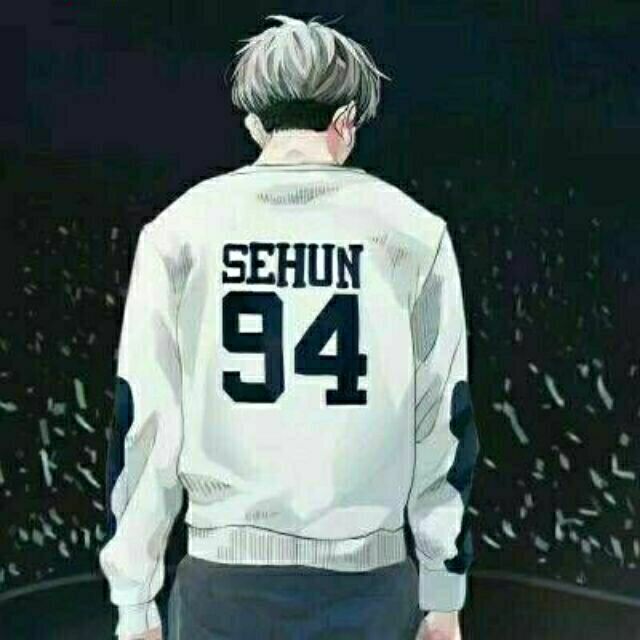CSS中的Sticky定位
目标效果:
右侧滚动条在最上方时,左侧导航栏距离顶端有一定距离
当滚动条往下滑动时,左侧导航栏不会被划到画面外
演示代码:
html
1 | <div class="container"> |
css
1 | .container { |
关键点:
- position: sticky
的祖先不能有overflow: hidden | scroll | auto - 容器必须在可滚动的上下文中才有效
display: flex里的sticky子元素要注意方向- 在
flex容器中,如果flex-direction: column,同时想top吸附,就可能失效。
- 在
height限制问题:sticky元素的父元素不能高度塌陷或为 0
演示效果图:
最后附上,个人博客网站:Southblock’Blog,内容更多,更新,欢迎参观。
本博客所有文章除特别声明外,均采用 CC BY-NC-SA 4.0 许可协议。转载请注明来自 Southblock'Blog!